The NZXT H210i is a bit of an upgrade over the more cost-conscious base model H210, all the dimensions and specs of the case are the same, but the H210i gets a bit of an upgrade in the lighting and control department with the inclusion of NZXTs Smart Device V2. But if there’s anything about this case that needs to be said upfront, it’s not a smol boi, it’s quite the chonk, and that’s not a bad thing. The H210i is going to run you a $30 premium at $109.99 vs the $79.99 that the base H210 but you are getting the Smart Device V2 and RGB strip already installed and cable managed.
The NZXT H210i weighs in at a lofty 27-liter volume and that alone keeps it from being in the small form factor club. It is quite large by ITX standards but that gives the H210i literal room to breathe and makes building in a fair bit easier for newcomers to the ITX scene that aren’t interesting in sandwiching parts into the absolute smallest footprint. This makes it a great option for newcomers and those who want to build a smaller system but not compromise on cooling or component options.
Meet The NZXT H210i
The NZXT H210i measures in at 210mm (8.27in) wide x 349mm (13.74in) deep x 372mm (14.65in) tall, quite the chonk indeed. The design of the H210i maintains the H-Series aesthetic from top to bottom. If you were to take the H510 and squeeze it down you’d pretty much have what NZXT accomplished here. The case is steel construction with almost no exposed plastics on the outside. Ventilation for intake is handled by the perforated sides of the front of the case so that the front stays solid.
The motherboard side of the case features a full tempered glass side panel that is secured by a rail on the bottom and a ball and socket along the top and retained by a captive thumbscrew on the back. This results in a very clean window side with no protruding thumbscrews from the glass.
the glass
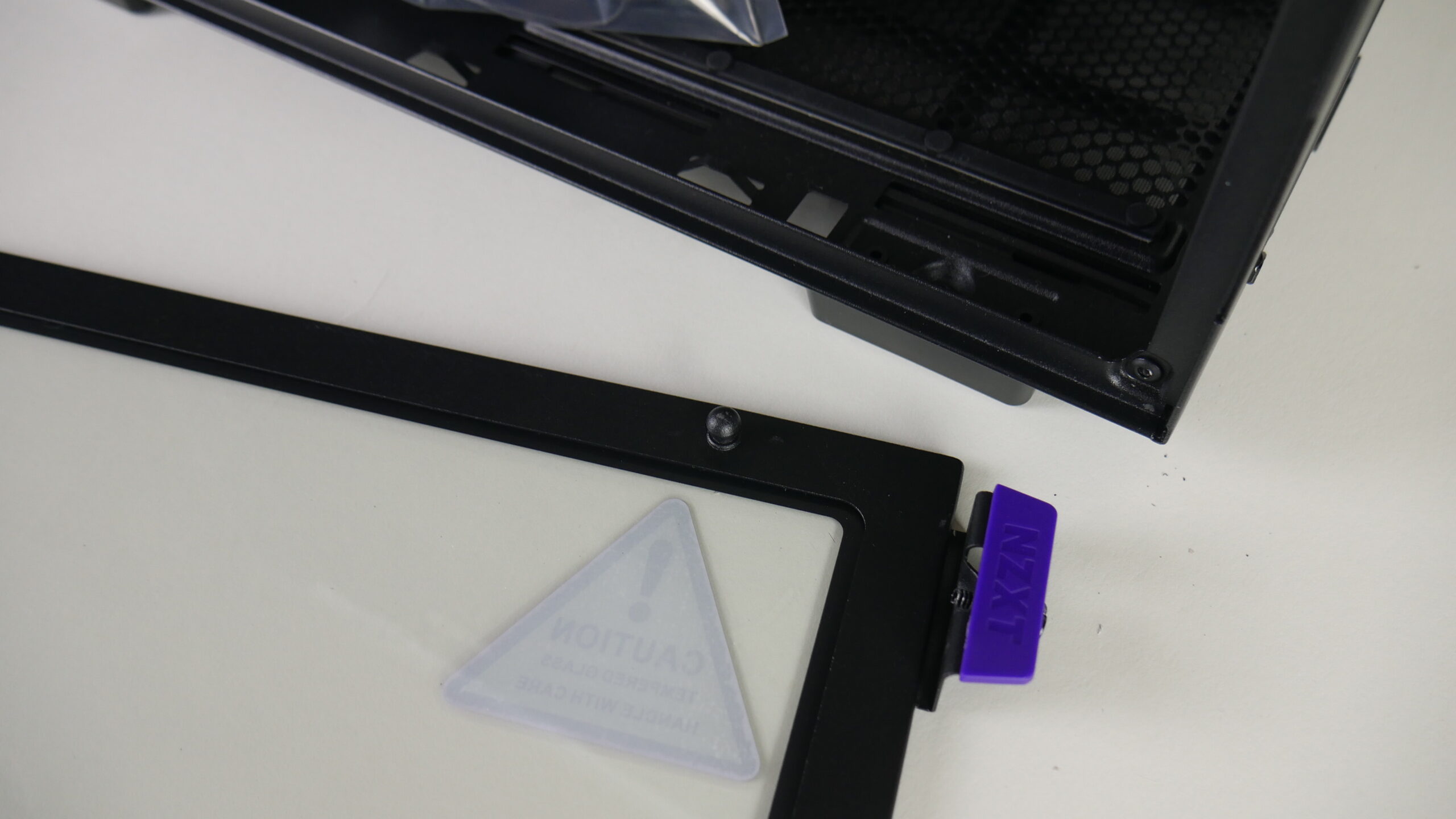
Digging into the inside of the NZXT H210i we find ample room for optional front-mounted intake fans or radiators. The specifications for the front fans state up to 2x120mm fans but I currently have a pair of Noctua 140mm intake fans that fit with no problem. You will be limited to a 240mm AIO or radiator. The cable management bar isn’t adjustable like on larger models but I can’t see this being an issue for anyone.
How big can you go on components? Well, your CPU cooler height will be restricted to 165mm and will happily accommodate the likes of a Noctua NH-D15 but barely, and it’ll look sick while doing so. GPU width will be about the same (are there any GPUs that wide?) and length will be dependant on whether you have a radiator in the front or not. I found the Radeon R9 295×2 to fit in with no issue with just fans in the front and an RTX 2080Ti FE fit with a radiator installed. Flexibility is name of the game and if you’re rocking a 2.5″ SSD you can show it off on the removable PSU Shroud.
At first, I was worried about my RTX 2080 on the final build getting enough air because of the close proximity of the PSU shroud but that didn’t prove to be a problem. The PSU shroud is generously perforated making for additional airflow as well as a small included GPU support brace to prevent sagging. The additional space you’re awarded thanks to the design alone doesn’t hurt the airflow either. If I had a suggestion it would be to make use of the included SFX PSU bracket and go small on the PSU size to allow for even more airflow.
Flipping over to the backside of the case you’re welcomed by quite the array of cable management and storage options. Even the H210i retains NZXTs wonderful cable management guide that keeps everything together when you’re wiring up. Storage options are a bit strange, you get the rack on the backside of the motherboard that holds up to two 2.5″ SSDs but you’re not going find a 3.5″ drive caddy. If you’re wanting to install a 3.5″ drive you’re going to be limited to a single drive mounted to the bottom of the case. While this isn’t my favorite idea I did install the drive case from the H710i only to find out it does make for quite the tight fit and might not be the best universal solution.
On the rear, you’ll also find the NZXT Smart Device V2 mounted up at the top with the two included fans already plugged in and a dongle hanging down toward the front of the case allowing for intake fans to be wired right into the device. Thankfully there is ample room to make cable management simple and effective, a theme that has become synonymous with the H210i from my perspective.
If you’re not using a 3.5″ drive then you’ll find there is more than enough room for pretty much any power supply you could want to pack off in here. for the review, we used an SFX PSU to see if the cables could comfortably reach but in my final build I am using an overkill Corsair AX860i fully modular power supply along with a 12TB HDD and they all fit comfortably under the shroud, even with the excess cable length.
The top and bottom of the case are quite uneventful affairs. The top has a single 120mm exhaust fan at the rear and I/O consists of a lighted power button that doubles as the HDD seek indicator, a single USB 3.0 Type A port, a single USB 3.0 Type C port, and a combination Headphone/Mic port (includes splitter if needed). While I appreciate the forward thinking nature of the Type C port, I would have rather had an additional Type A port as ITX boards with the required Type E internal connector are quite limited.
The bottom of the case has feet, of course, but also has a full PSU removable filter. For a case this small and one that can draw in a lot of air through the other holes on the bottom a full length filter that can be removed from the front of the case would have been a welcome upgrade. The other holes you ask? The other holes adorning the bottom of the H210i are for mounting either 3.5″ HDDs or an additional 2.5″ drive, bringing the total to 4 drives that can be installed off of the motherboard, and that’s about all you get from most ITX boards anyway.
The front assembly of the NZXT H210i is much easier to deal with than its larger counterparts. Removing the front cover requires a decent amount of force with a quick snatch. Once removed you’re greeted by a nice dust filter that isn’t too restrictive but still does a good job filtering out air particles from getting into your components. But, there’s more! The front fan cage is removable thanks to four thumbscrews, this makes installing front intake fans or a radiator quite a bit easier than having to hold them up in place.
How Did The Build Go?
I’m not what you would call an SFF enthusiast, but I do love the challenge that building an ITX system can bring, and to others that sounds like a nightmare. None of those nightmare scenarios showed up here. Building in the NZXT H210i was a simple and straight forward process that I absolutely enjoyed. The biggest complaint that I had about the process was trying to get the 8-pin EPS connector through the opening at the top.
Using an SFX PSU for the build process definitely made the whole experience a bit more enjoyable than when I did it with a full-size PSU, but could a cost prohibited option for the time being and the 8-pin EPS connector was a slight stretch to get it comfortably installed. Other than that building in the H210i was exceptionally straightforward, nothing posed a problem and if I wanted to change out the cooler I have easy access to the back of the board thanks to the massive cutout, it sure makes upgrading a breeze.

Software
This one is interesting, mostly because the software now is not the same as it was when I started this review. It’s better. The label on the unit is much better than it’s listed online, the NZXT Control Hub For Case Fans and RGB Lighting V2 is spot on. This unit makes controlling your lights and fans such a breeze. Of course, you’ll still need separate software for any motherboard, memory, or GPU lights you want to control. For the love of all that is holy in this world can there not just be a standard for RGB?!
NZXT Cam software is still quite robust in the monitoring and control you get access to through it. The System monitor is great, allowing you to monitor CPU, GPU, RAM, Network, and Storage performance all from one screen. Because it controls the cases RGB you get easy to work with interface and access to each of the addressable LEDs on the single installed strip, but you can expand that to include additional lighting strips from NZXT.
The Cooling tab is my favorite because you can actually set up the Cam software to control all of the add-in fans for your system, including the CPU. If you install your CPU fan header into the Smart Device V2 you’ll want to ensure you disable the warning for CPU fan connector missing in your UEFI first. Being able to control all of the fans based off of different components is wonderful. Example: You have two PWM intake fans, you can set the lower fan to be controlled off of GPU thermals and the top to be controlled off of CPU thermals, this can result in lower noise based on which component needs additional airflow rather than cranking both fans up when only one might be beneficial.

Conclusion
At the end of the day, the NZXT H210i is not the tiny titan it might seem like in some pictures, but it is one of the most accessible and builder friendly ITX cases I’ve worked with. I didn’t have to be overly concerned with each component like I was with my Node 202 build where almost everything had a restriction in height, width, power, and thermals. I was able to build a smaller system with all the power that I needed to get my day to day work and play done without sacrificing on cooling or components.
I’ve finished my personal setup in this case and have enjoyed having it sit on the side of my desk, mostly out of the way. For context on there, I’ve put in a ROG Strix B450-I board with a Ryzen 9 3900X, 32GB of Patriot Viper DDR4 3600 CL17, RTX 2080 FE, a 12TB HDD, a 2TB NVMe drive, Noctua NH-U12A, and a pair of Noctua 140mm intake fans, all powered by a Corsair AX860i fully modular PSU. That’s a lot of power in a small system that sits on my desk and is whisper quiet, well, unless I’m rendering a video then it’s a nice hum.
The NZXT H210i or the H210 might be the question on some folk’s minds, and it’s kind of an easy answer. If you want the control unit to handle all the fans and RGB with a simple interface then go for the H210i, if you’re not bothered by any of that and just want the case go for the H210. I find the price tag to be accommodating for the additional features. After building a few times in the H210i I find the larger size to be a welcoming feature for most people. What started off as skepticism from me has turned itself into an easy recommendation for those who want something smaller, but aren’t interested in getting exotic in their build process.

Products mentioned in this post

USD 109.99

USD 999.94

USD 413
The links above are affiliate links. As an Amazon Associate, Wccftech.com may earn from qualifying purchases.
The NZXT H210i is the cheerful chonk that could easily welcome new builders into the world of ITX but will be too big for the enthusiast SFF crowd.
Pros
- Easy to work in
- GPU support
- Included Smart Device V2
- Included RGB
- Supports large coolers
- SFX PSU adapter
- Front Type C port
Cons
- No 3.5″ drive caddy
- Big for ITX
- Only one USB Type A front port
- Bottom PSU filter not full length